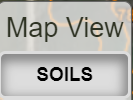Users may include up to 50 fields per project. An individual field may be up to 1200 acres. There are several methods for adding a field to the mapping page, such as by irregular polygon, rectangle, circle, point, or by uploading a shapefile. Review the options below or click the question mark icon on the mapping toolbar for more information.

Symbol | Function |
|---|

| Find location. Users may create projects with far-apart fields. Use the search function to enter an address, zip code, or landmark to jump to that location. |
|---|

| Defining a field by a polygon. Use this tool to define the field boundary of an irregular field shape. Left-click to drop a vertice. Connect the polygon to complete the shape. Double left-click at any time to “snap” the polygon closed. |
|---|

| Defining a field by a rectangular polygon. Left-click to begin the rectangular field definition. Move the cursor to the edge of the field boundary. Left-click again to close the rectangle. |
|---|

| Defining a field by circle. Left-click in the center of the field. Move the cursor to the edge of the field boundary. Left-click again to close the circle. |
|---|

| Defining a field by point. Left-click in the center of the field. Enter the field acreage when prompted. Using field definition by point creates a circular field boundary in the database. |

| Delete a single field. Select the field to be deleted. Deleting a field will erase the field boundary and respective management. Users cannot undo a field deletion. |

| Shapefile upload. Users may upload a shapefile (.shp) with a maximum of 50 field definitions. For upload instructions and file specifications, please review the shapefile upload section below or view the solution article. |

| View soil by click. Select anywhere on the map within the contiguous United States to view soil information: map unit, texture, sand/silt/clay fractions, bulk density, and if the soil is hydric. COMET uses SSURGO soil data. |

| Export soil data per field. A .csv file will download automatically and will include the “view soil by click” data by the defined field. |

| Modify field. Select a previously defined field to modify the boundary by adjusting the vertices and/or modifying the field name. |
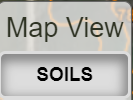
| View SSURGO soil map units. The map units describe soils and other components that have unique properties, interpretations, and productivity. This soil map data is viewable via the Web Soil Survey. |